How to start and change parameters and system settings in the Videojet laser machine 3330?
There's a button under the console, and we press it down:

Then, the light will come on, and when the light stops flashing and stays on, we're done with the boot:
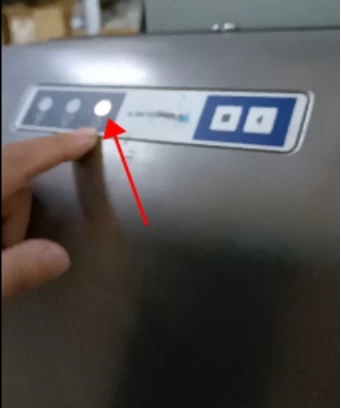
After powering on, the handheld keyboard will power on:
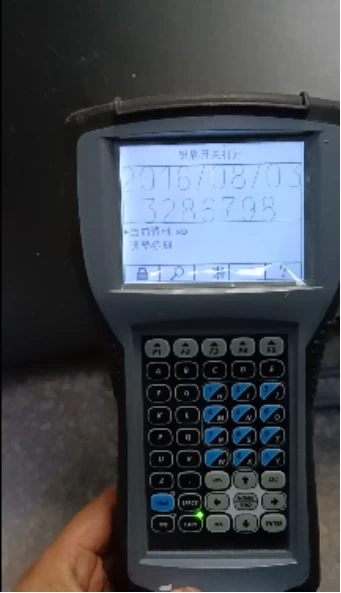
To turn on the laser, we need to spin the key, and then the light will come on:

Then, this light of the printhead will light up:

Now, the laser machine is powered on.
Let's look at the handle operation. First we press F1, and then there is a "user level" here. Now the Operator is displayed:
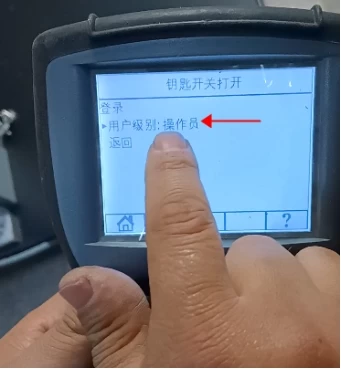
We can press Enter, change it to "Administrator", and press Enter to confirm. In this way, we can adjust its parameters.
Then we press to select "Back", press Enter to return to the main interface. In the main interface, there are "Current Data" and "Adjustment Marker", and the parameters are adjusted in the "Adjustment Marking". We select "Adjust Marking" and press Enter, where there is power, marking speed, etc.:
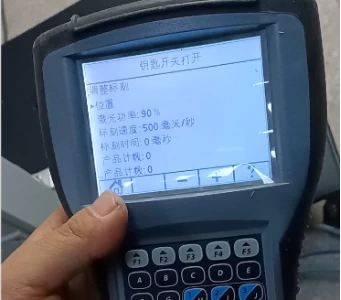
The main parameters here are speed and power, we press enter the Enter key and enter the value to modify its parameters:
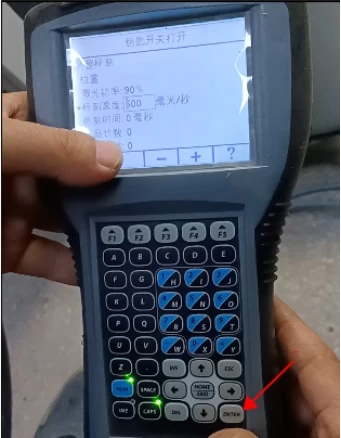
Next let's take a look at the main menu.
Press F1 to return to the main interface, then we select "Main Menu", press Enter. In the main menu, there is "Line Configuration", press Enter to confirm. There is a "trigger" in the production line configuration that refers to the photoelectric, and the photoelectric can be adjusted in the trigger. We can change the trigger to automatic or continuous, and change it here:
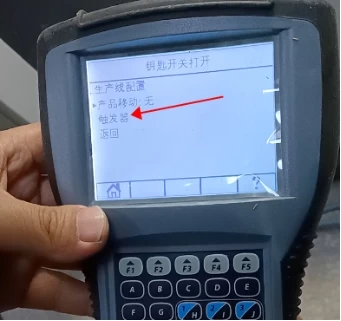
Then let's take a look at the "System Settings" in the main menu, which mainly has date and time settings, handheld keyboard language, and system language. We can select the item we want to modify, press Enter and make the modification:
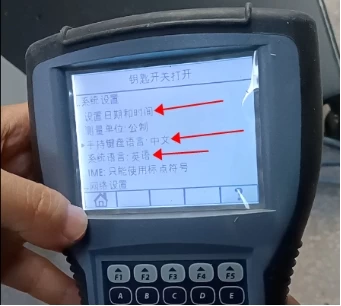
Handheld keyboard languages are Chinese, Japanese, Korean, Dutch, Danish, Spanish, Portuguese, Portuguese-Brazilian, French, Italian, Russian, Arabic, Thai, Swedish, Norwegian, Snowfacker, Turkish, Czech, Finnish, select the language and click Enter to confirm.
The system languages are English, German, Italian, Portuguese, Danish, Dutch, Spanish.
The time and date can be set here:








