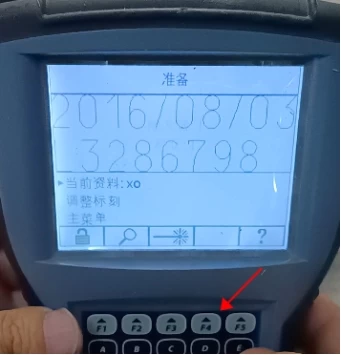How to edit and print messages in the Videojet Laser Machine 3330?
First select "Main Menu" in the screen and press Enter:
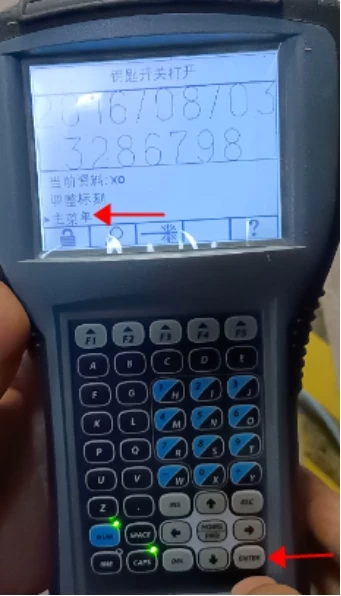
Select "Profile" and press Enter:
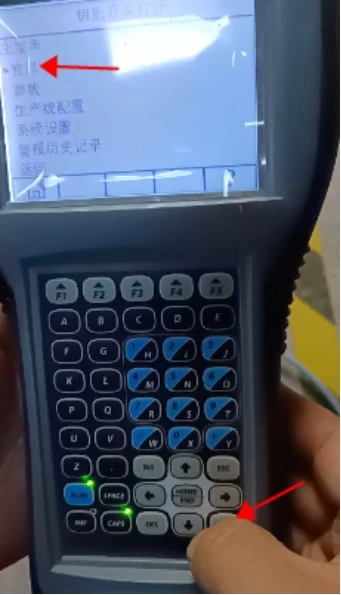
Press F2 to create a new message, then give the message a name, and press Enter when the name is complete:
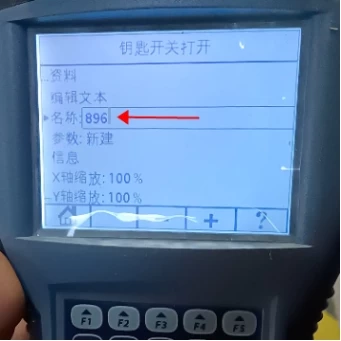
Then select "Edit Text", press OK and we will be able to enter it directly here:
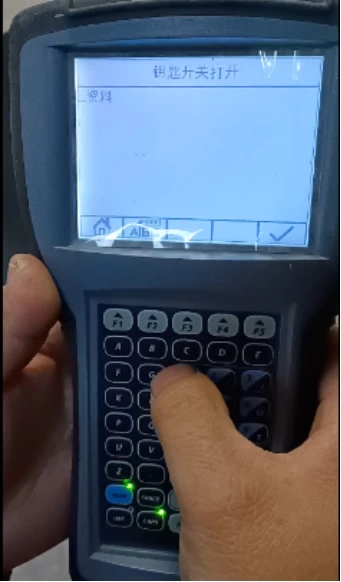
If, after editing one line of content, we want to edit the next line of content, we press Enter and then go straight ahead to editing the content. After editing, press F5 to save, and the information is created:
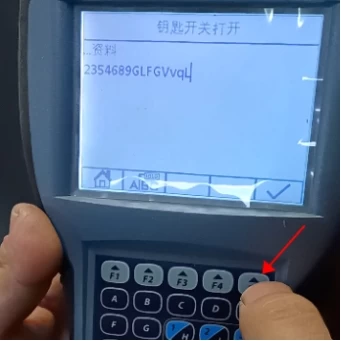
Then we press F1 to return to the main menu, if the "Apply changes" window pops up, we press F5 to select "Yes" and the screen will say "Database in saving":
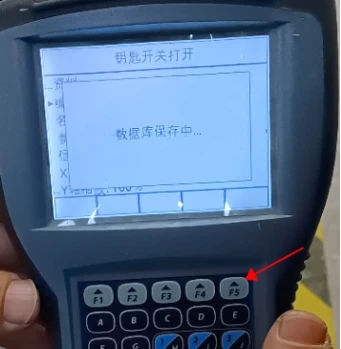
If we want to select the information we just edited, we can select "Current Information", press Enter, and then we press the up and down arrow keys to find, find the information that has just been edited, press Enter, and the information that has just been edited is selected:

If you want to edit variables (date, time, sequence number, shift, external text), we select "Main Menu" and press Enter. Then press F2 to create a new message, select "Edit Text", and press Enter. Here's an ABC, and we press F2:

Then here the variable types (including date, time, sequence number, shift, external text) are displayed, and we can insert them according to our needs:
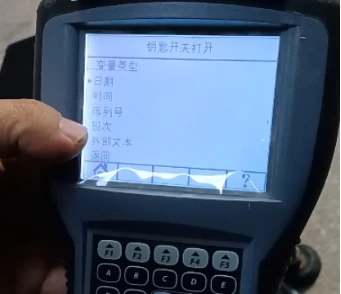
Take a look at how to print the message, here is the main interface:
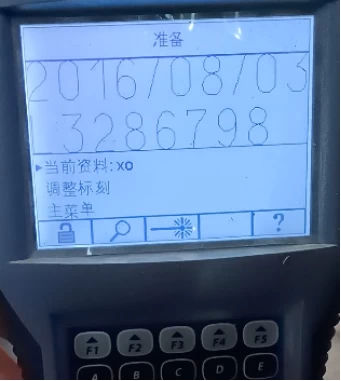
We press F3, F3 is waiting for the trigger signal, that is, waiting for printing, and it will print every time it is sensed:
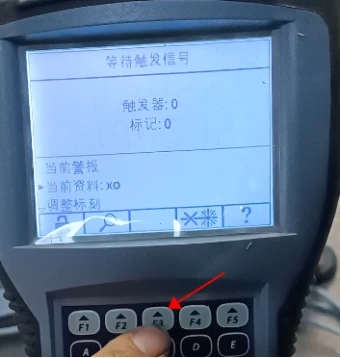
Press F4 to stop printing: