How to maintain Domino A120 inkjet printer and replace its filters?
Let's show you how to clean the A120 machine and replace its multiple filters.
Let's go into this interface and enter the advanced service password c h a u c e r:
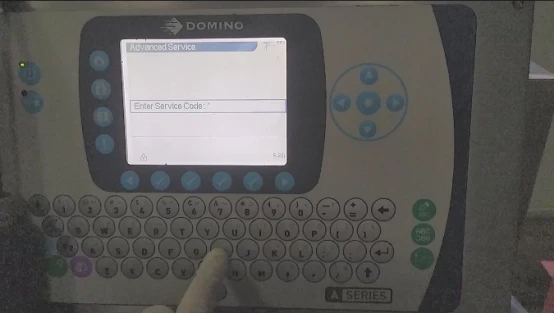
Click the OK key to enter this interface:
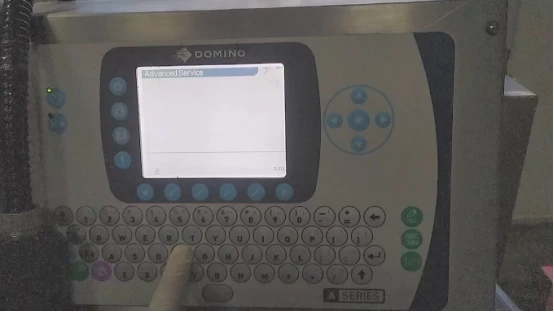
Then enter f l u s h and click OK again to enter the manual interface:
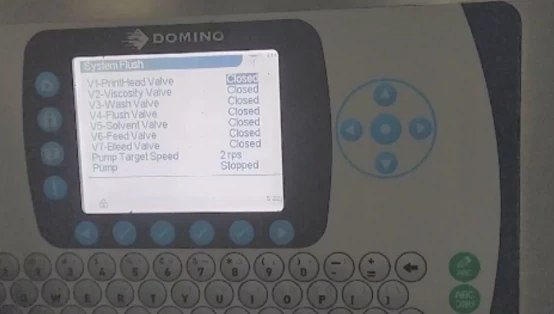
Then we take the main filter down:

Then connect it with a short pipe:
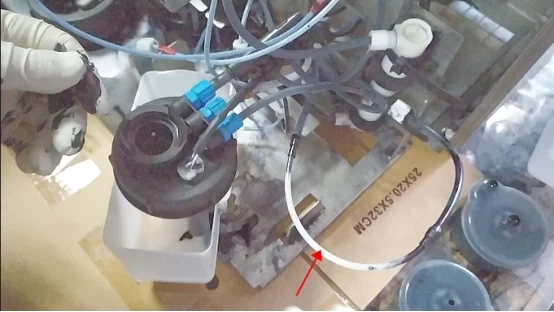
Then remove the buffer as well:
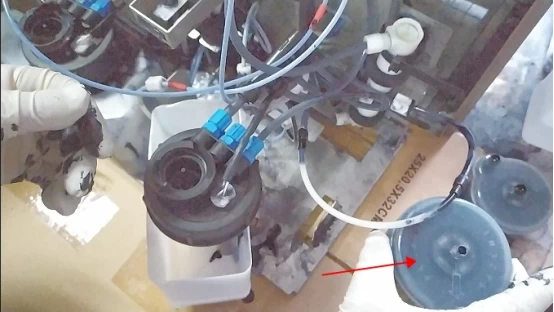
Then we also use a tube to connect it short:

Then find two empty bottles, cut them off and insert the lines in, 1 is in, 2 is out:
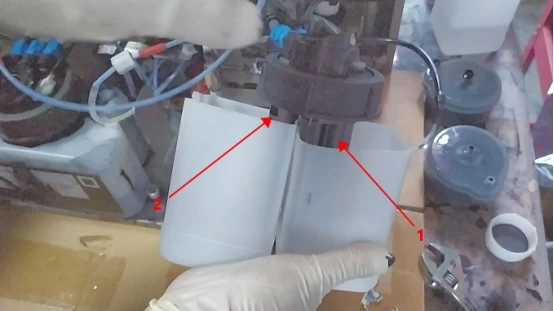
Then we started cleaning the lines.
Pour the cleaning fluid here:

Let's open the print head cover and set it aside first:

Then we press the upward direction key, select it, give it a speed, 35:
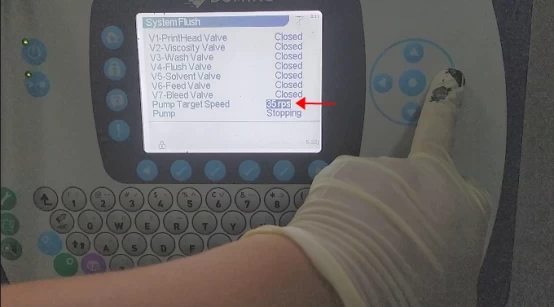
Now it's draining the ink:

We can open the viscosity valve and let it wash the viscometer:
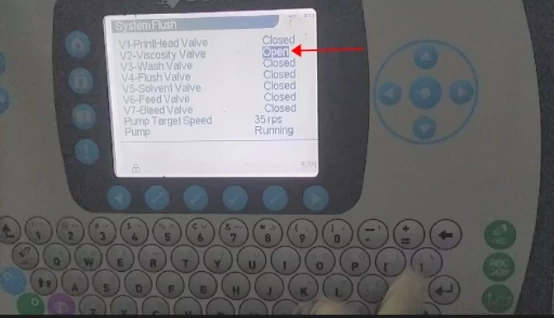
When the waste liquid is full, we'll just pour it out.
Then we take the waste bucket to one side, put the line in another bottle, and let it circulate:
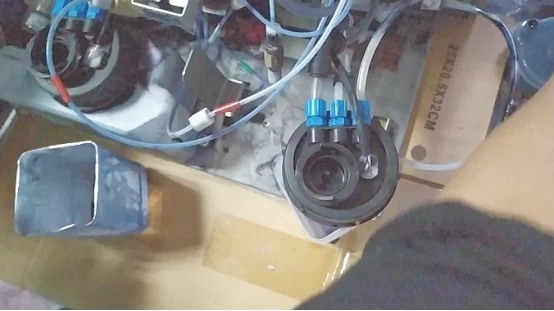
Pour cleaning fluid into the bottle:

Then we give it 50 speeds:
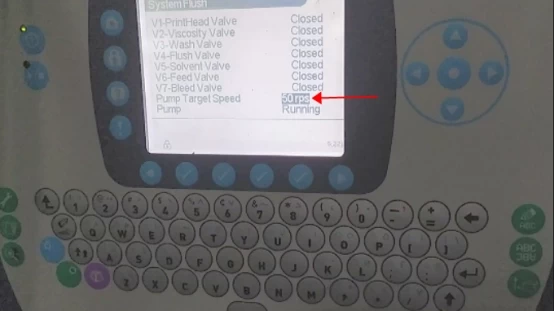
You can then wash the recycling tank of the print head:

Run for about 20 minutes, then pour out the waste liquid inside:

Then, as before, we put the lines in two empty bottles, one in ink, the other out of ink:
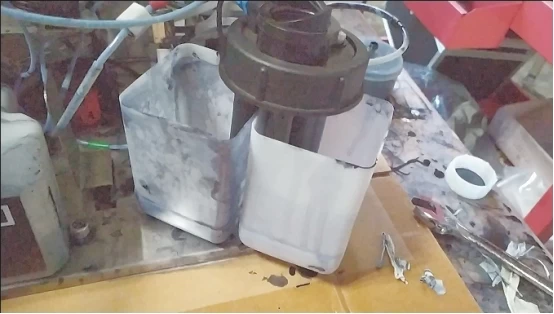
Then continue to pour the cleaning fluid into it:

Then give it a 50-speed speed, open the valves and let it circulate:
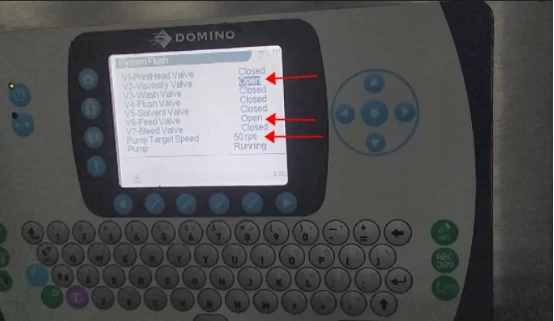
Until we wash all these pipes white:

After cleaning, we can change to a new ink cartridge:
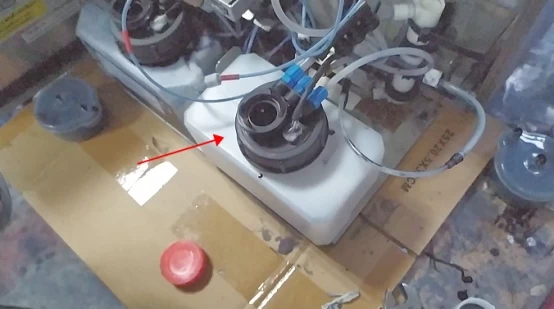
Then we install the new buffer and tighten its two connectors:

Then install the main filter and tighten its connectors:

Then the new ink supply filter is replaced as well, tightening the connectors at both ends:
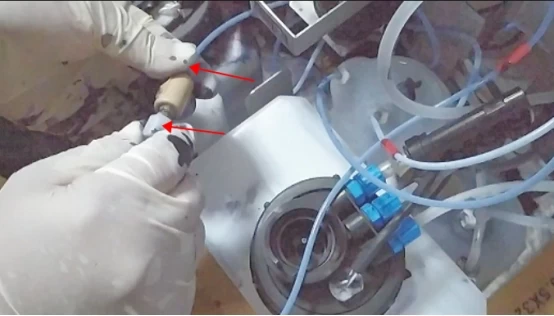
The same is true of the recycling filter, plug in the connectors at both ends and tighten them:
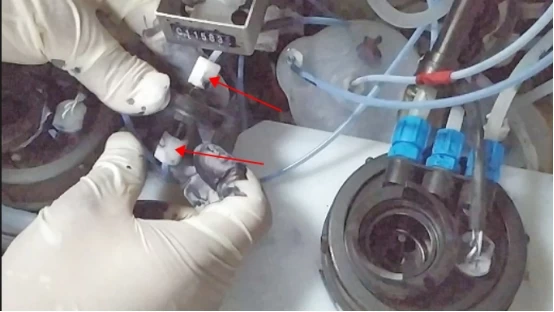
Then we pour out the old solvent in the solvent box and install the solvent box back:
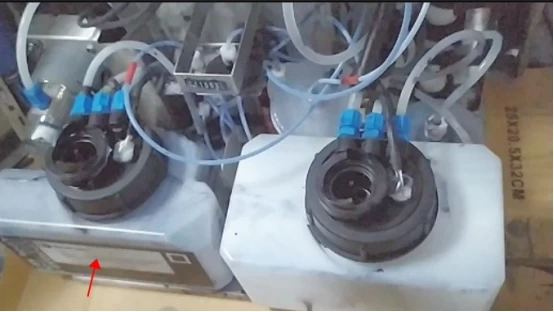
Then we can ink-feed the machine.







