How to clean and maintain the Domino white ink machine and replace the filters?
Let's look at the cleaning and maintenance of domino white ink machines.
First, let's take the cartridge off and set it aside:
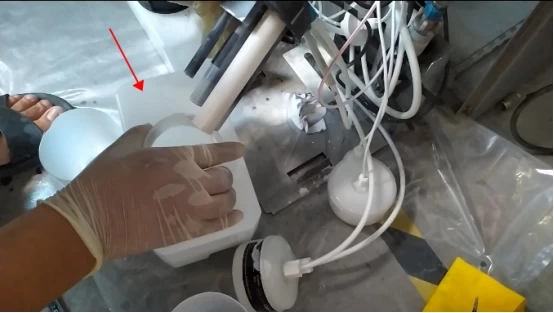
Then look for two empty bottles of cleaning fluid and cut it open from the middle:
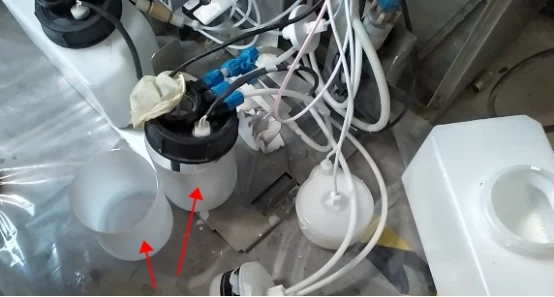
Next we find a tube to short connect the two tubes of this buffer:

This is a short connection to the buffer:

The main filter also we also make it short connected:
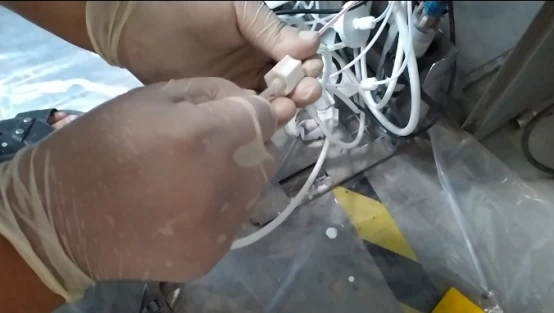
This is a short connection to the main filter:

Plug the recycling line here:

Plug the ink supply line here:
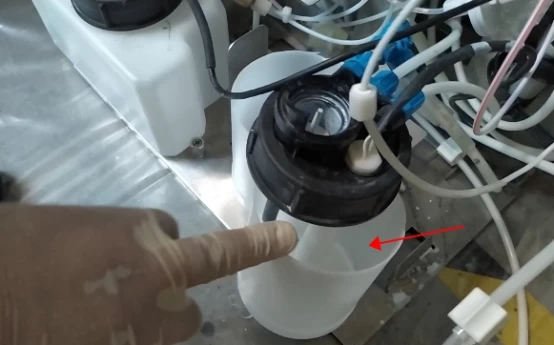
We'll now first pour four or five hundred milliliters of cleaning fluid into it, and then let it circulate the ink:
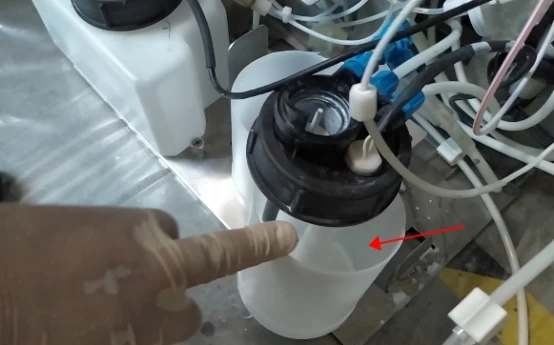
Let's select "Flush printer" and press Next, press until the end, letting it ink itself:
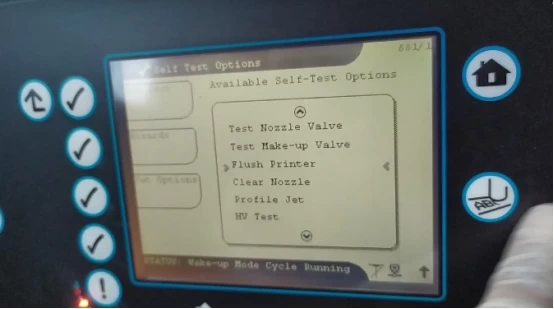
The ink is passed through the recycling line and discharged here:

When the discharge is complete, pour it out.
Then, add the cleaning fluid to it and let it circulate itself:

Wash again after completion, and wash several more times.
Select Flush printer, and then click Next, as before:
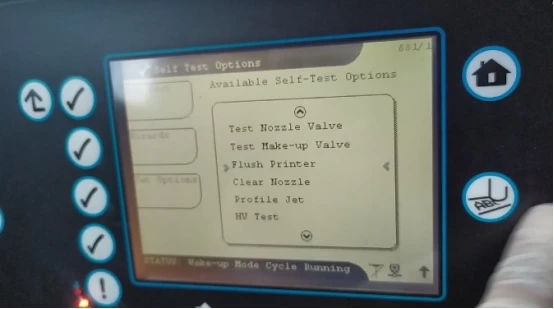
Wash it five or six times, then drain it, then replace it with fresh cleaning fluid and then wash it five or six times, then drain it:
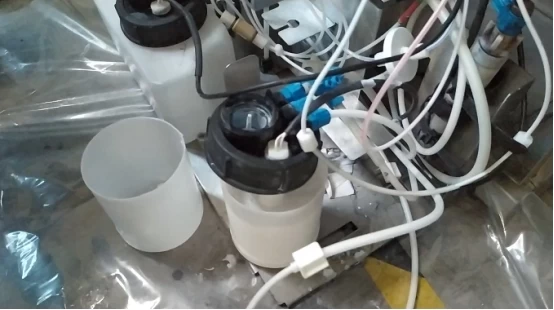
Then we can wash the filter, if it is used for a long time, it will have precipitation, it will be difficult to blow:

If it is normal maintenance, it needs to be replaced with a new one.
We're just cleaning it up now:

After cleaning the printer four or five times, we chose to Clear Nozzle, which automatically cleans the nozzle:
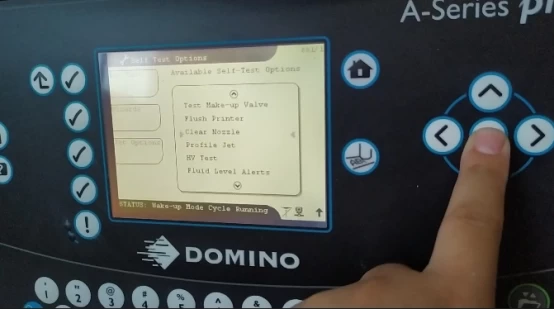
Spray the cleaning fluid and clean the recycling tank:

Then we pour out the cleaning fluid after cleaning:

Then wash again. Pour in the cleaning fluid:
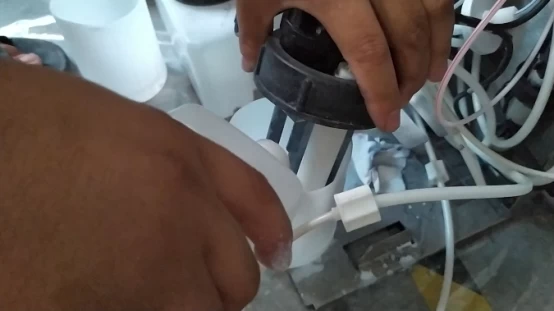
Then continue to clean the machine:
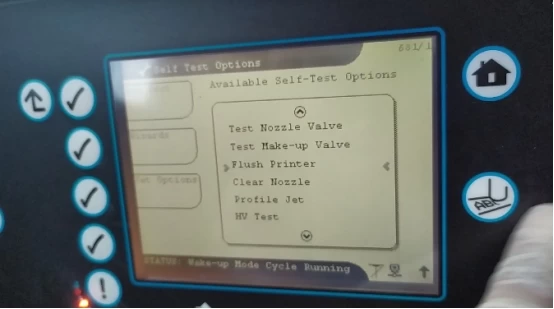
Wash several times.
When you're done, it's the same as the first ink drain. Let's put this ink supply here again:
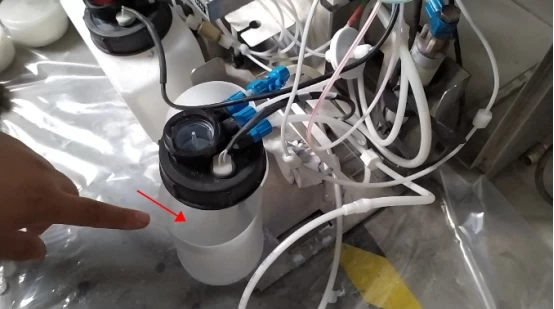
Put the recycling line here:

Then continue to choose Flush Printer:
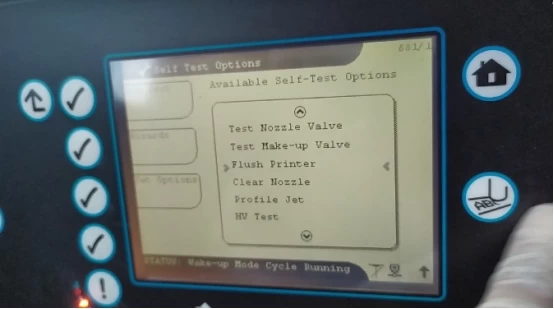
Wash the tubes all white:

Once washed, we can replace the filters and the cartridge
Replace the cartridge and tighten it:

Then we replace the buffer:

Follow the original connection path of the pipe to connect, to one-to-one correspondence.
The main filter can then be replaced:

Tighten after replacement.
Then the recovery filter should also be replaced with a new one. Unscrew the upper and lower pipes, and then replace with a new filter:

The same is true for the solvent filter. The two sides will be removed as soon as they are rotated, and then replace the filter in the middle:
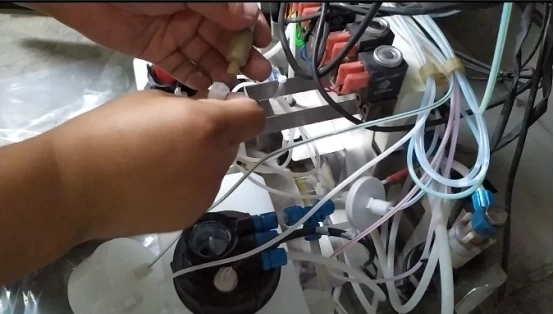
If we want to replace the ink supply filter, we can first spin the tube above out, then take a wrench to spin the filter out, and then replace it with a new one and then spin it in:
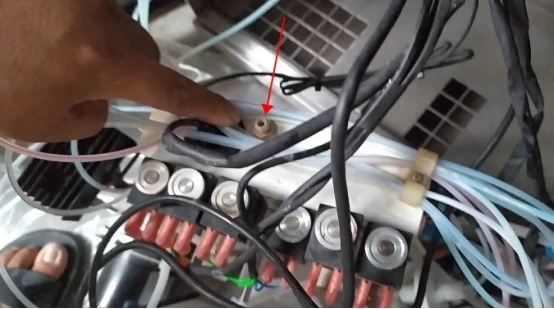
Then install the tube:
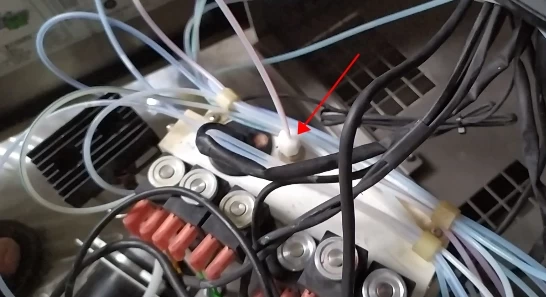
Line cleaning plus replacement filters, this is a complete set of maintenance.







