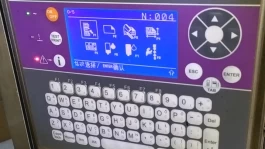How to install the mainboard and ink core of Imaje 9020 inkjet printer?
How to install the mainboard and ink core of Imaje 9020 inkjet printer, and how to remove the high pressure pack and pipe?
We put all the wires aside and plug the motherboard in directly:
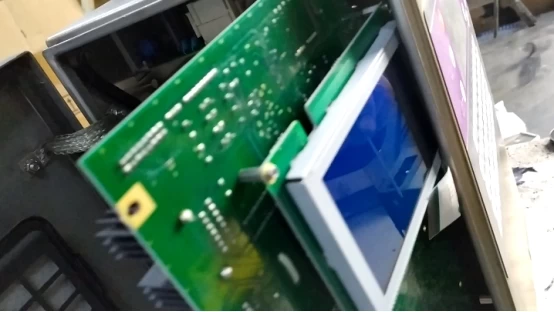
Put the screws on:
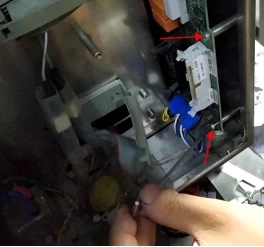
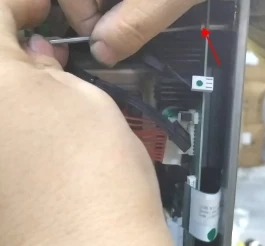
Plug in the lines:





Once the wiring is plugged in, the motherboard is installed.
If you take apart the high-pressure package, just remove the two screws on the back:
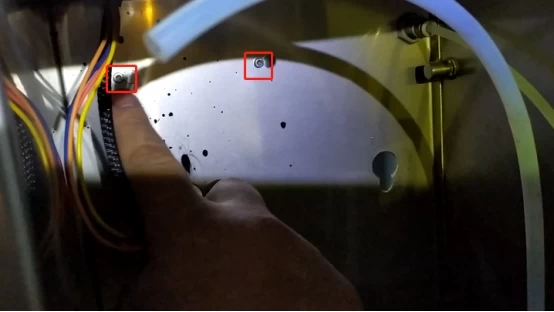
These two screws, is fixed high-pressure package, these two screws removed, high-pressure bag can be removed.
If we remove the pipe, we only need to remove the following four screws:
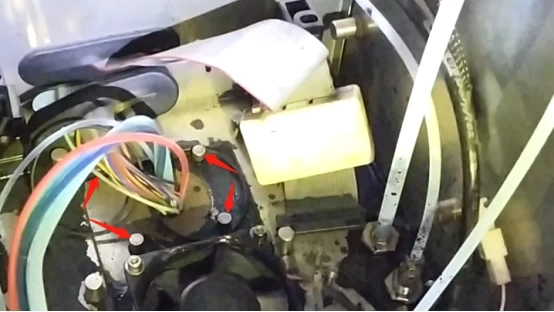
Then, as soon as you take it from below, it will fall off.
And then there's the line:

The wire is on the side of our machine, and we pull it out, and then we cross it from there, and the pipe can be removed:
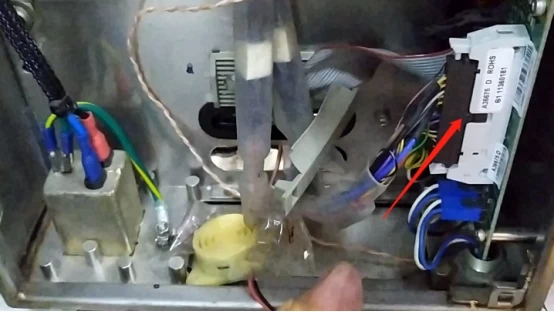
Let's see how the ink core is installed,
Let's take it off:

Don't lose the O-ring inside.
Then we'll take the ink core up:

Then we open the plug on this side:

Then, fit them, insert the slots, and then install the three screws on the top and tighten them
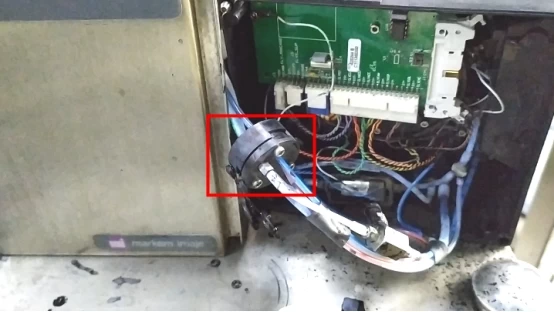
Here's a line, and we plug it in, and the line is above the pipe:
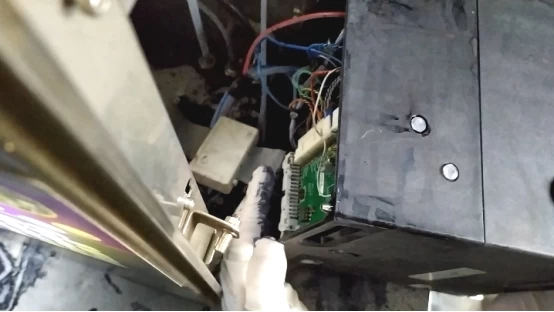
Once we've plugged it in, let's put it in:

Then there are two screws:
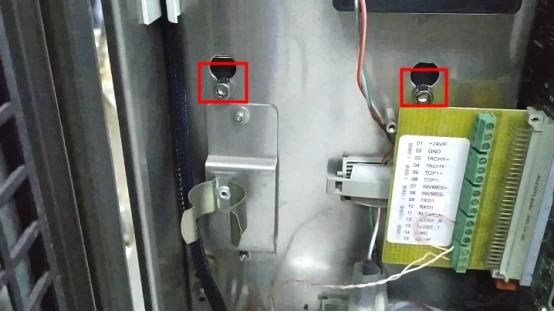
Plug the pipe, and then, on the fan, try not to let it rub against the cable:
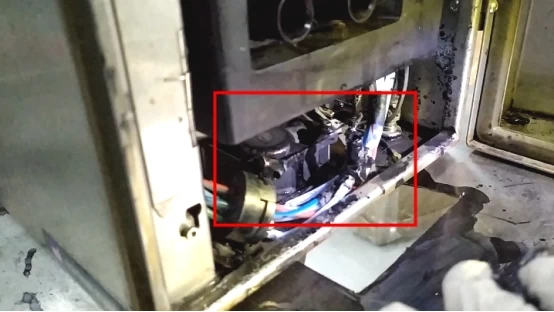
Do not install the baffle. Let's test whether the ink core is installed.
First power on, then let's run it directly to see if we can skip 5 steps and see how the motor is installed:
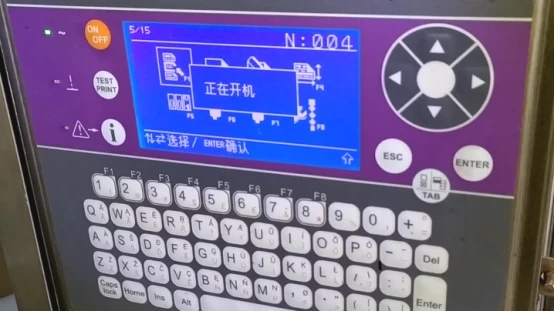
If O / S is displayed, it means that the motor is not adjusted properly, so it is necessary to adjust the motor: