How to insert logo pictures into Videojet 1210 inkjet printer?
We select a black-and-white picture, open it, take a screenshot of the picture, depending on the size of the image content:
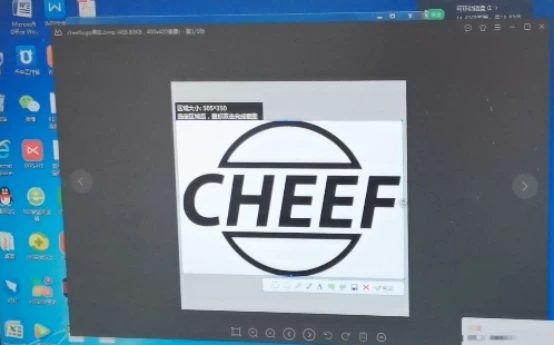
Save screenshot as BMP format:
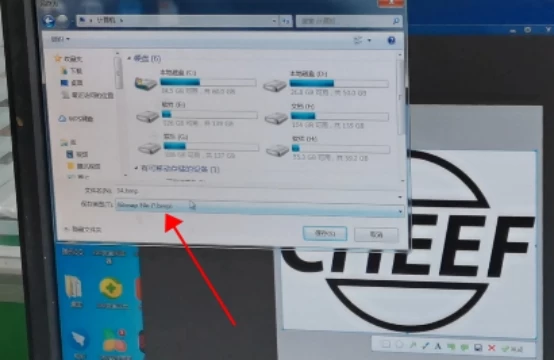
Then select the bmp picture you just stored, right-click the mouse, select Open Way, select Paint:

In the drawing software, we select Resize and Select Pixels. The height of this picture, that is, vertical, is 25 points at the highest level, the horizontal level can not be greater than 200, we can choose whether to maintain the aspect ratio. Once the modification is complete, click OK and the picture will be made.
Then we click "Save as" and save it as bmp, and then select the BMP monochrome bitmap:
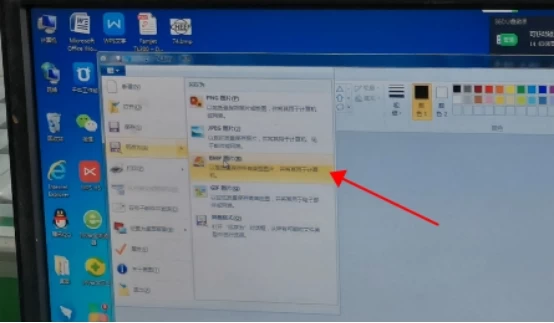
Copy the picture you just made to the USB stick and plug it into the machine:

Then we find "System", inside the system, and then we select "Copy from USB":
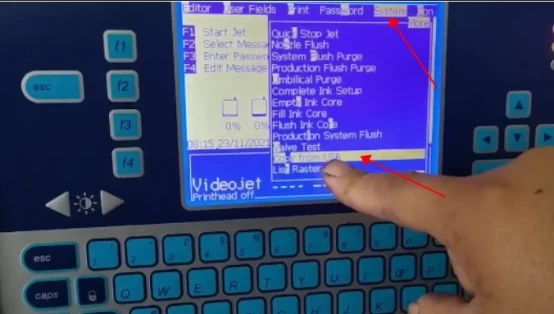
Then we select the picture we want to copy, press the OK key, and the picture is copied in:
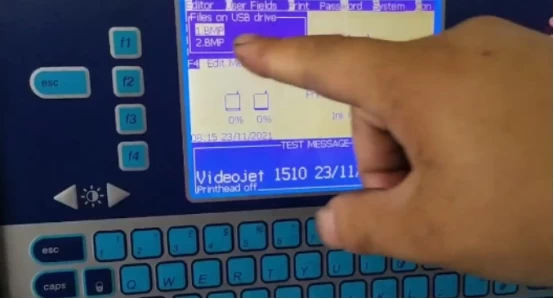
Press shift and f1 at the same time to save:
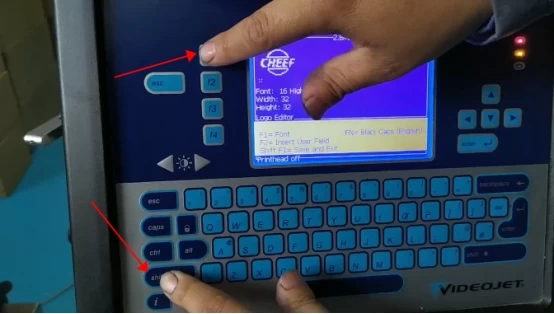
Then press OK and we've already imported this picture in:
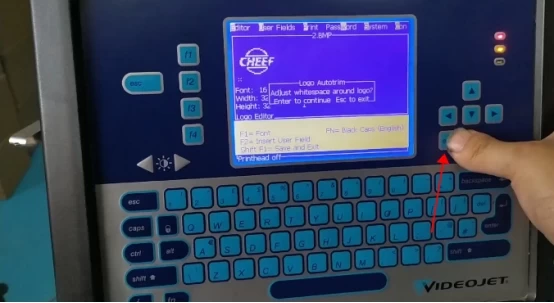
How do we insert a picture after it's imported in? I can choose to create a new message or edit the message and insert it in this message:
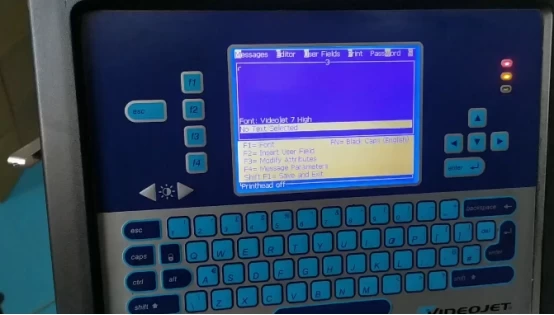
Let's first select the font size maximum, the largest is 34:
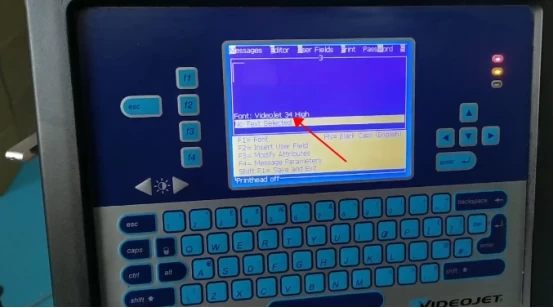
Then we press f2, you can insert pictures, dates, etc.:
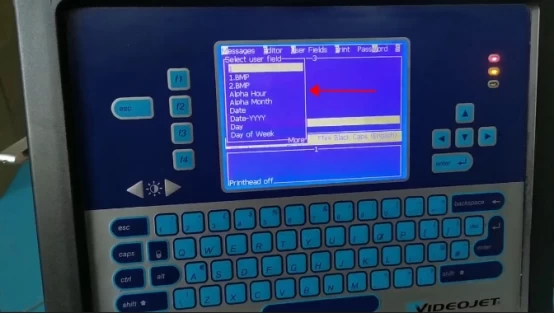
We chose this picture we just imported:
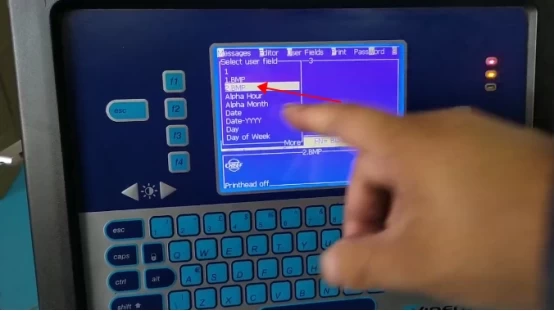
Then we press the OK key, and then the picture is inserted:
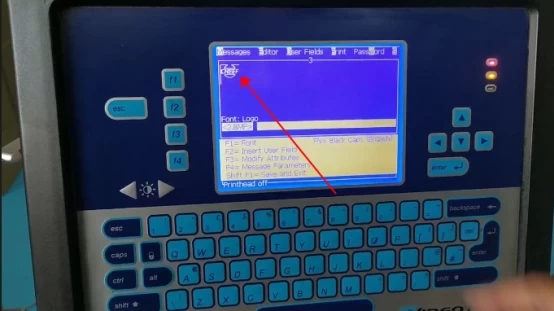
Then we save by pressing shift and f1 at the same time, and then we check The Information 3 we just edited and press OK. If this image doesn't all show up, as it is now:
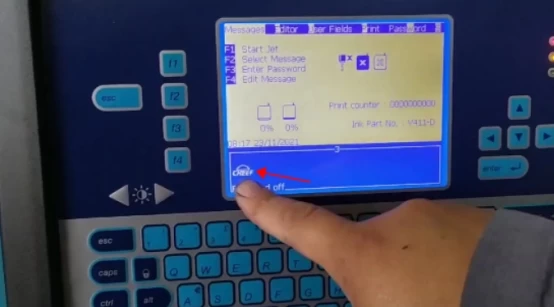
We need to adjust the message parameters. Let's select Message, then select Message Parameters to set Select Raster to a maximum of 34:
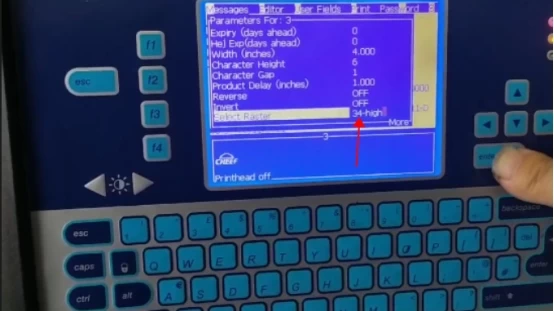
The images are all shown:
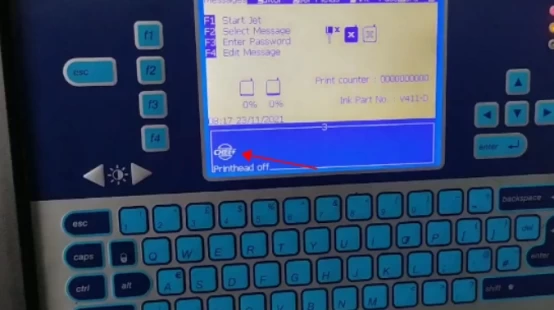
This is how the logo picture is inserted.







