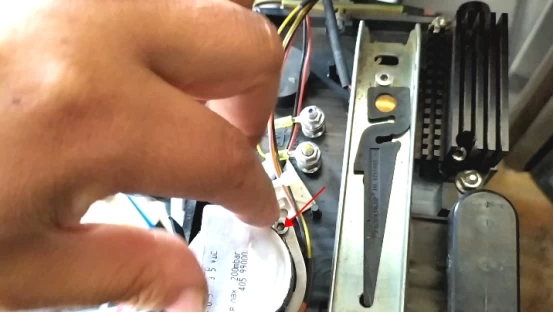How to remove ink solvent identification board transfer pump of Imaje 9232/9410/9450?
Remove the screw:

Then remove the two screws above:

Then unplug the cable connected to the CE interface board:

Then you can take it off:
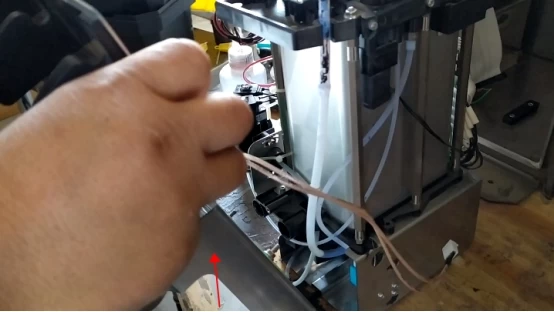
This is the transmission pump:

Then, take a look at how to dismantle the transfer pump,
There are three screws here, which can be directly removed, and then the transfer pump will drop:

Then there's a transmission pump:
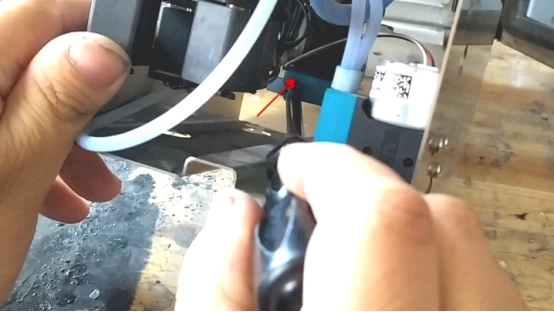
Then this transmission pump we want to remove, we need to remove this screw:
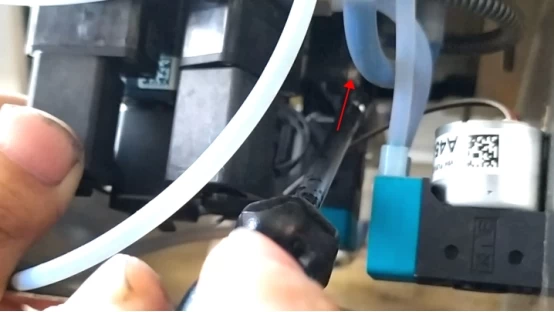
And this screw is going to be removed:

Because the transfer pump is connected to the iron plate, we remove the two screws, then remove the iron plate, and the transfer pump can be taken out:
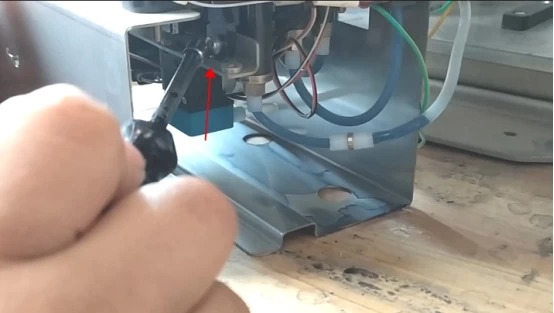
Look at how the solenoid coil is removed, pull it back, it will fall off, and then the coil can be removed:
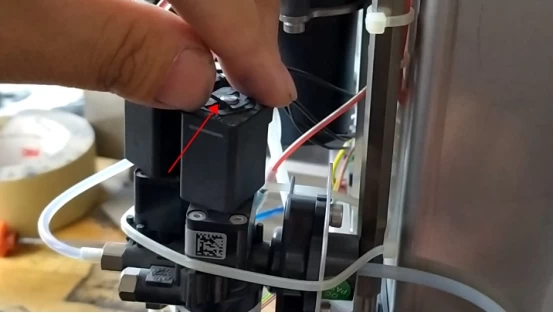
If you want to remove the solenoid valve, first remove the four screws, and then we can remove the solenoid valve:
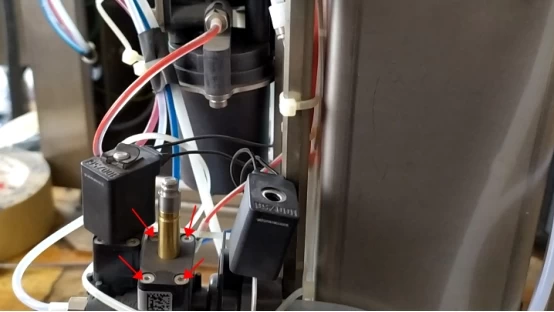
Then this is the pressure sensor :
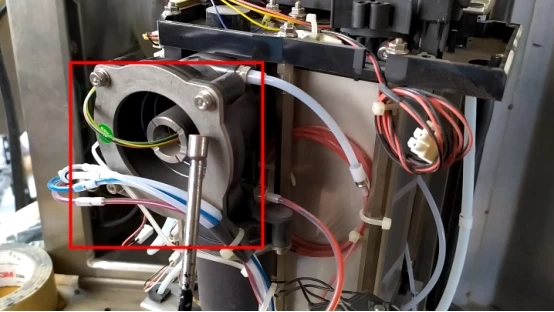
If you are not a professional, it is not recommended to remove it, because if it is not installed properly, or if the pressure sensor drips ink, it will easily break down. Even if we remove it now and then install it, it may also report a warning on pressure.
If you want to remove the pressure sensor, you need to remove it first:
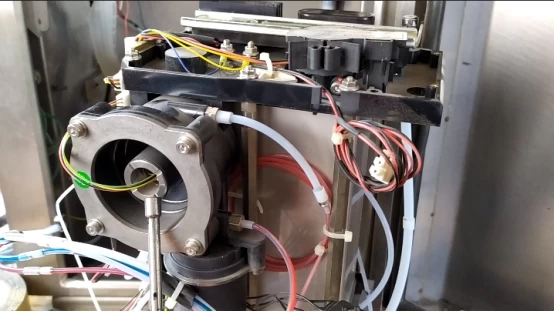
Then remove the four screws:
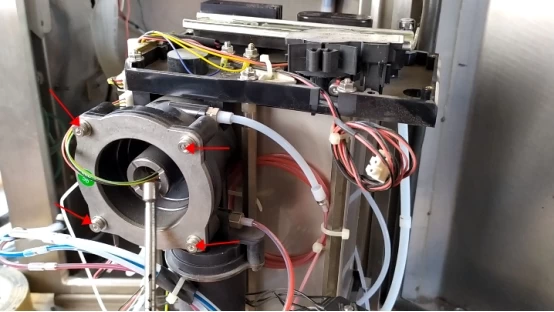
After removing the four screws, take this one out, and we will see the pressure sensor inside:
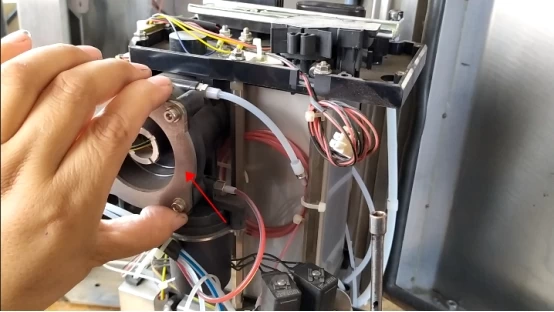
Let's see how to remove the CE board,
First, remove the two screws on the CE board:
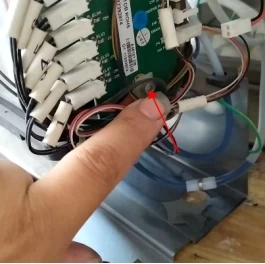
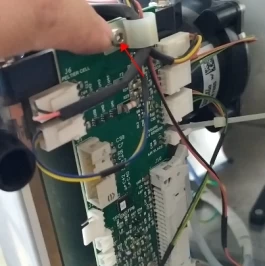
Note that these wires should not be inserted wrongly. They are all of two holes, not foolproof. You can't insert them wrongly:
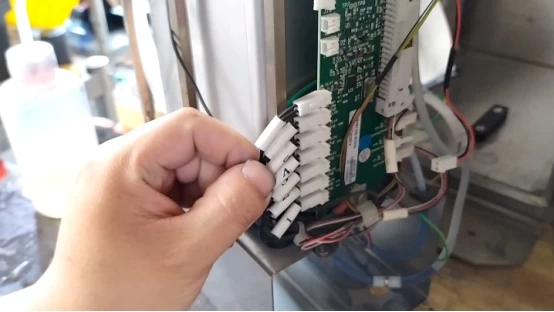
So it's all numbered, 1, 2, 3, 4. We'd better take a picture before we dismantle it, and see how these wires are inserted. They are all sequential.
Then there's the mixing cylinder, and if we're going to tear it down, we're going to have to take all these screws off:
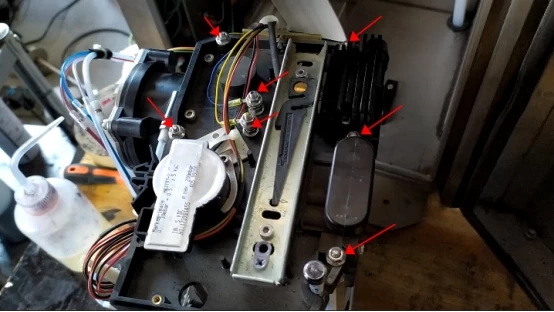
If it's not very professional, it's not recommended to remove it, because it's very airtight. If we remove it and then install it, if the O-ring or gasket and other places are not sealed well, it's easy to spray ink out. It's everywhere, and all kinds of warnings will be reported.
If we want to remove the lower part of the mixing tank, we need to remove the cover of the mixing tank first, and then remove the column:
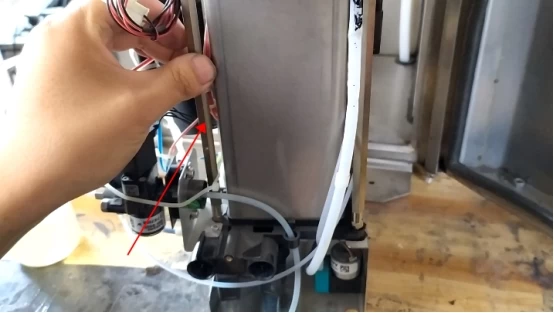
Then we remove this screw:
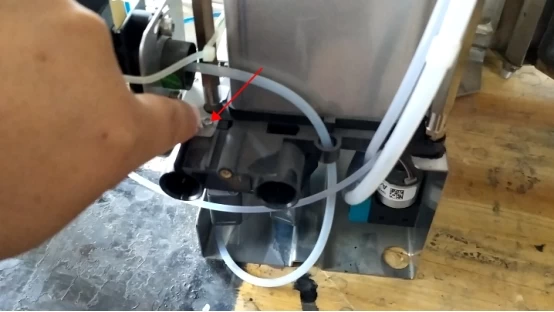
This one can be taken down:

The measuring adapter is very easy to remove. We just need to remove this screw to remove the measuring adapter: